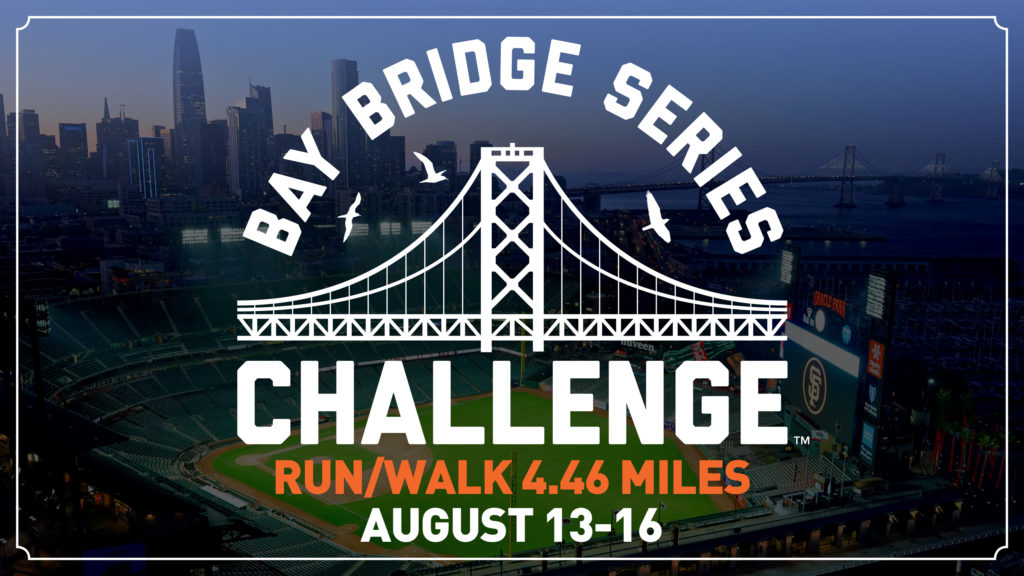Register today and join us for our FREE and fun Bay Bridge Series Challenge this weekend, August 13-16! While the Giants take on the A’s we’re challenging you to virtually Run or Walk the 4.46 miles if the Bay Bridge distance (in the proper direction of course – TOWARD San Francisco Giants territory). Whether you’re looking to test your fitness in a time trial/race format, or if you’re just looking to get your steps in this weekend, this friendly challenge is geared at getting you ready for the the upcoming San Francisco Giant Race presented by Alaska Airlines on September 6th! And yes, you heard us correctly, this Virtual Challenge event is FREE (we would never charge you for the opportunity to one-up the A’s)!

Below are some instructions on how to download the ASICS Runkeeper™ app, along with how to sync & use your phone or wearable device, and to upload your results.
🌐 Downloading the Run Keeper App
- Simply click the link that is included in your confirmation email and follow the on-screen directions!
📡 Syncing your Device (If you’re using the Run Keeper app & your phone to track your run/walk, or doing a manual upload, you can skip this section)
- From the ASICS Runkeeper™ app home screen, tap the 3 horizontal lines in the top left corner
- Tap the grey “Settings” tab on the bottom left
- Scroll down to “Apps, Services and Devices” (about halfway down the screen)
- Tap it and choose the services and devices you’d like to connect from the list provided.
- Wait 10-15 minutes for the connection to finalize. Now you’re all set!
- Having issues? Follow these instructions with images to get you Bay Bridge ready!
Remember: if you are using a device, sync BEFORE you run and AFTER you’ve downloaded the Run Keeper app and set-up your account.
📱⌚👟 How to track your run/walk using the ASICS Runkeeper™ app (Become Verified):
- From your mobile device, go to your Race Roster dashboard
- Click on the “Start virtual run” button, where you will be asked to confirm your name, which then adds the Bay Bridge Series Challenge virtual to your app
- Revisit the ASICS Runkeeper™ app on August 13-16. When you are ready to run, click the flag symbol (right hand side, 3rd logo down) and select the race to start recording. You can either tap “start” to begin your run/walk & track it using Run Keeper and your phone OR simply choose to upload your previous activity that has since been synced via your device and the steps in the section above.
- Save your 4.46 miles or longer activity and your results will automatically be posted on the leaderboard if your device is synced or if you are using your phone. If you’d prefer to do a manual upload, simply follow step (3) above and choose “Manual Upload” instead.
- Your results will then be posted in the leaderboard, and you’ll be sent an email link where you can view the leaderboard, click your name in the results to view your time & place, along with your finisher’s certificate which is shareable and downloadable 😊 🏆